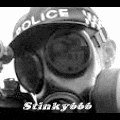Post by stinky666 on Nov 17, 2004 18:17:59 GMT -5
I saw this somewhere and thought i would post it to see if anyone on here knows what it is, well, you will know what it is as soon as you read the first paragraph, but did you know what it was before you read this?
What is a favicon? If you are using IE versions 5.0 and later or Netscape versions later than 4.7 you may have noticed the little icon that shows up in the left side of the address bar in your browser or your browsers favorites list after adding a site. If your answer is Yes, well thats a websites favicon(favorites icon) or what is sometimes called a bookmark icon for obvious reasons.
So now you know what a favicon is you want one for your site you say! Your favicon needs to be 16 X 16 pixels with a color depth of 16 colors[4 bit] and the file name should be of course, wait for it, favicon.ico!
If you don't save it as 'favicon.ico' it will not be displayed. Don't just shrink an image to icon size and rename it with a *.ico file extension as that won't work because it has to be a real icon file.
Installing a favicon on your website: Simply upload the file, favicon.ico to the root web directory of your hosted website[Where your index document is] with your favorite FTP program, Microsoft FrontPage, Dreamweaver MX, or whatever. Make sure your favicon file is named 'favicon.ico.' When someone bookmarks your site with a browser that supports favicons, your favicon will appear.
If you use Mozilla or Opera: For people using Mozilla, Netscape or Opera you will need to add this line between your index document head tags which is where your title & meta tags are found, Just rememeber to change the HREF location to suit your website. Note that Netscape 4.7 doesn't support favicon but versions after 4.7 do, You may find with Netscape, Mozilla & Opera that the favicon only shows up in the addressbar & not in your bookmarks.
After adding the icon link code to your index document reload & re-bookmark the page, You show now see the icon in your browsers address bar.
So now you know what a favicon is you want one for your site you say! Your favicon needs to be 16 X 16 pixels with a color depth of 16 colors[4 bit] and the file name should be of course, wait for it, favicon.ico!
If you don't save it as 'favicon.ico' it will not be displayed. Don't just shrink an image to icon size and rename it with a *.ico file extension as that won't work because it has to be a real icon file.
Installing a favicon on your website: Simply upload the file, favicon.ico to the root web directory of your hosted website[Where your index document is] with your favorite FTP program, Microsoft FrontPage, Dreamweaver MX, or whatever. Make sure your favicon file is named 'favicon.ico.' When someone bookmarks your site with a browser that supports favicons, your favicon will appear.
If you use Mozilla or Opera: For people using Mozilla, Netscape or Opera you will need to add this line between your index document head tags which is where your title & meta tags are found, Just rememeber to change the HREF location to suit your website. Note that Netscape 4.7 doesn't support favicon but versions after 4.7 do, You may find with Netscape, Mozilla & Opera that the favicon only shows up in the addressbar & not in your bookmarks.
After adding the icon link code to your index document reload & re-bookmark the page, You show now see the icon in your browsers address bar.