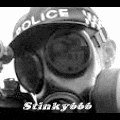Post by stinky666 on Mar 4, 2006 16:52:25 GMT -5
Hmm.. Creating a template, where do i start?
Right, well, Ive learned to stick with several codes for a template, they are basic ones, such as:
I always work on images in a specific order, i just find it easier for me to do it the way i do. Others may do it differently..
I don't start with the Banner, i go in this order:
Hope you found this somewhat usefull...
Also, two other small tips for anyone new to making templates:
1) Always give your template a name. Make the name so it somehow relates to the template, but if you cant think of one, then simply mix some letters together like how i did with my Impolx temp..
2) Don't go overboard with images, especially the banner, unless you are good with banners that is. A nice simple banner is all that is needed (just as long as it matches well).. Also try include the New/Old Icons in the banner, that always gives the temp a 'theme'..
Remember: These are just my thoughts on making a template, some may agree with me, some may totally disagree. This is because we all have our own ways of making templates.
~ Stinky666
Thoughts, Comments, Questions?
I might be making a full tutorial for making a basic looking proboards template. If anyone is willing to contribute towards the tutorial, please PM me..
(Template Tips copyrighted to stinky666 of GGD and ED. Do not post without permission)
Right, well, Ive learned to stick with several codes for a template, they are basic ones, such as:
- Remove Hey X
- Text Area Input Color
- The code also to change the color of 'Buttons' such as the 'Post Reply' and 'Preview' buttons.
- Resize Forum Width (I always use 720pixels or 725pixels width. Why? This is so that the width of the forum is roughly the same as the ads at the top)
- Align Menu Buttons (This always comes in handy you see for if you wanna play about with making buttons.)
- Remove Menu Spacing (This is so that the buttons look a lot better, cos this code makes them close together with no gaps)
- I use the code for Gradients
- I also use the code to fix the menu bar, so that the menu buttons fit on cleaner than usual.
- The Link Hover color
- The remove info center icons (I don't like making the info center icons, and besides, people use info centers such as ultimate ic v3)
- I always use the code for changing the colors of the Scrollbar too (it always adds that extra feel and makes the forum colors look better)
- I use the code to center the bg (this is because i always do backgrounds that have side bars going down it on each side)
- And last but not least, the 'Last Post Column Cell Highlight' code.
I always work on images in a specific order, i just find it easier for me to do it the way i do. Others may do it differently..
I don't start with the Banner, i go in this order:
- Colors (This would include all colors, such as text colors, window bg colors, cell highlight colors etc)
- Grads
- BG (I always do the bg a bit darker than the window bg colors. Say for example, if the window bg colors were ededed (hex) then that would be R: 237, G: 237, B: 237. I would simply change that color by clicking on the RGB parts and click the down arrow to make it a darker shade of color, i would most likely go down by about 10, which would mean it would end up being e3e3e3 (Hex) and R: 227, G: 227, B:227.)
- Then i do the 'New/Old' icons
- After the New/Old Icons, i normal do the menu buttons, unless i am making head and base images, if i am making head and base images, i do them, and then do the menu buttons (And only the menu buttons, and not all buttons)
- I then normally make the Banner
- Then the folder icons
- Then the Rank Icons
- Then the icons and buttons for the IM bit
- Then i do the rest of the buttons
- Then i make the UBBC Tags
- And then, i will most likely make the Warning meter bar, and any other icons, such as the 'xx' icon, which is in the Topic Icons bit, along with a few others in there that i do..
- I then do the smilies if i want to do them for the template.
Hope you found this somewhat usefull...
Also, two other small tips for anyone new to making templates:
1) Always give your template a name. Make the name so it somehow relates to the template, but if you cant think of one, then simply mix some letters together like how i did with my Impolx temp..
2) Don't go overboard with images, especially the banner, unless you are good with banners that is. A nice simple banner is all that is needed (just as long as it matches well).. Also try include the New/Old Icons in the banner, that always gives the temp a 'theme'..
Remember: These are just my thoughts on making a template, some may agree with me, some may totally disagree. This is because we all have our own ways of making templates.
~ Stinky666
Thoughts, Comments, Questions?
I might be making a full tutorial for making a basic looking proboards template. If anyone is willing to contribute towards the tutorial, please PM me..
(Template Tips copyrighted to stinky666 of GGD and ED. Do not post without permission)