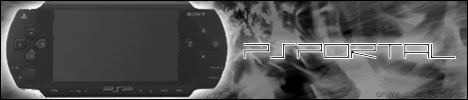|
|
Post by takashi on Sept 1, 2005 21:54:12 GMT -5
Ok, my affilite code is: <table align="center" border="0" width="92%" cellspacing="0" cellpadding="0" class="bordercolor">
<tr>
<td>
<table cellpadding="4" cellspacing="1" border="0" width="100%">
<tr>
<td class="titlebg" align="center" colspan="3">
<font color="000000" size="2">
<b><center><font style="filter:glow(color=white, strength=2); height: 2;">Affiliates</font></center></b>
</font>
</td>
</tr>
<tr>
</td>
<td width="35%" class="windowbg2" valign="top">
<!-- Begin Mini Banners -->
<P>
<marquee height="35" width="390" onmouseover="this.stop()" onmouseout="this.start()" direction="left" scrollamount="3" style="Filter:Alpha(Opacity=100, FinishOpacity=0, Style=1, StartX=0, StartY=40, FinishX=0, FinishY=0);"><font face="verdana" color="#000000">
<center>
<a href="http://psportal.proboards55.com/" Target="_blank">
<img src="http://i18.photobucket.com/albums/b102/psportal/psp-mini.gif" width=88 height=31 border=0 alt="PSPortal"></a>
<br>
<a href="http://swg.proboards4.com" Target="blank"><img src="http://img.photobucket.com/albums/v381/graygriddesigns/GGD%20Images/affiliate.gif" width=88 height=31 border=0 alt="Gray Grid Designs"></a>
</center></font></marquee>
<!-- End Mini Banners -->
</td>
<td width="35%" valign="top" class="windowbg">
<img src="http://i18.photobucket.com/albums/b102/psportal/psp-mini.gif"> <textarea rows="2" name="S1" cols="20"><a href="http://psportal.proboards55.com/" Target="_blank">
<img src="http://i18.photobucket.com/albums/b102/psportal/psp-mini.gif" width=88 height=31 border=0 alt="PSPortal"></a></textarea></form>
</td>
</tr>
</table>
</td>
</tr>
</table> The problem: on my site psportal.proboards55.com/, in the affililte box at the bottom, my affilite code (far right) makes the box so big. i want it to be smaller in size, so i can fit more affilite images to the far left. What has to happen? |
|
|
|
Post by Bradley on Sept 2, 2005 13:11:59 GMT -5
Try this:
<table align="center" border="0" width="92%" cellspacing="0" cellpadding="0" class="bordercolor">
<tr>
<td>
<table cellpadding="4" cellspacing="1" border="0" width="100%">
<tr>
<td class="titlebg" align="center" colspan="3">
<font color="000000" size="2">
<b><center><font style="filter:glow(color=white, strength=2); height: 2;">Affiliates</font></center></b>
</font>
</td>
</tr>
<tr>
</td>
<td class="windowbg2" valign="top">
<!-- Begin Mini Banners -->
<P>
<marquee width="100%" onmouseover="this.stop()" onmouseout="this.start()" direction="left" scrollamount="3" style="Filter:Alpha(Opacity=100, FinishOpacity=0, Style=1, StartX=0, StartY=40, FinishX=0, FinishY=0);"><font face="verdana" color="#000000">
<center>
<a href="http://psportal.proboards55.com/" Target="_blank">
<img src="http://i18.photobucket.com/albums/b102/psportal/psp-mini.gif" width=88 height=31 border=0 alt="PSPortal"></a>
<br>
<a href="http://swg.proboards4.com" Target="blank"><img src="http://img.photobucket.com/albums/v381/graygriddesigns/GGD%20Images/affiliate.gif" width=88 height=31 border=0 alt="Gray Grid Designs"></a>
</center></font></marquee>
<!-- End Mini Banners -->
</td>
<td width="100" valign="top" class="windowbg">
<img src="http://i18.photobucket.com/albums/b102/psportal/psp-mini.gif"> <textarea rows="2" name="S1" cols="20"><a href="http://psportal.proboards55.com/" Target="_blank">
<img src="http://i18.photobucket.com/albums/b102/psportal/psp-mini.gif" width="88" height="31" border="0" alt="PSPortal"></a></textarea></form>
</td>
</tr>
</table>
</td>
</tr>
</table>
|
|
|
|
Post by takashi on Sept 2, 2005 20:46:03 GMT -5
It's smaller, but the box including my mini-banner and the code is REALLY big. Is there a way to make it smaller?
|
|
|
|
Post by Bradley on Sept 2, 2005 21:07:51 GMT -5
I forgot a quotation mark. Try it now.
|
|
|
|
Post by takashi on Sept 3, 2005 21:33:25 GMT -5
Well, is there?
|
|
|
|
Post by Tommy Huynh on Sept 3, 2005 22:06:16 GMT -5
Yes, he fixed it.  |
|
|
|
Post by takashi on Sept 3, 2005 22:08:46 GMT -5
ok. But now another problem exists:
on the far right, how can i make that area smaller sao i can't fit more mini-banners at once?
|
|
|
|
Post by Bradley on Sept 4, 2005 9:34:36 GMT -5
Stupid IE breakering me codes... this should work. Do you want the banners all on one line? If so remove the line in red.
<table align="center" border="0" width="92%" cellspacing="0" cellpadding="0" class="bordercolor">
<tr>
<td>
<table cellpadding="4" cellspacing="1" border="0" width="100%">
<tr>
<td class="titlebg" align="center" colspan="3">
<font color="000000" size="2">
<b><center><font style="filter:glow(color=white, strength=2); height: 2;">Affiliates</font></center></b>
</font>
</td>
</tr>
<tr>
</td>
<td class="windowbg2" valign="top">
<!-- Begin Mini Banners -->
<P>
<marquee width="100%" onmouseover="this.stop()" onmouseout="this.start()" direction="left" scrollamount="3" style="Filter:Alpha(Opacity=100, FinishOpacity=0, Style=1, StartX=0, StartY=40, FinishX=0, FinishY=0);"><font face="verdana" color="#000000">
<center>
<a href="http://psportal.proboards55.com/" Target="_blank">
<img src="http://i18.photobucket.com/albums/b102/psportal/psp-mini.gif" width=88 height=31 border=0 alt="PSPortal" /></a>
<br />
<a href="http://swg.proboards4.com" target="_blank"><img src="http://img.photobucket.com/albums/v381/graygriddesigns/GGD%20Images/affiliate.gif" width=88 height=31 border=0 alt="Gray Grid Designs" /></a>
</center></font></marquee>
<!-- End Mini Banners -->
</td>
<td width="100" valign="top" class="windowbg">
<img src="http://i18.photobucket.com/albums/b102/psportal/psp-mini.gif"><form><textarea rows="2" cols="12"><a href="http://psportal.proboards55.com/" target="_blank">
<img src="http://i18.photobucket.com/albums/b102/psportal/psp-mini.gif" width="88" height="31" border="0" alt="PSPortal" ></a></textarea></form>
</td>
</tr>
</table>
</td>
</tr>
</table>
|
|
|
|
Post by takashi on Sept 4, 2005 21:00:35 GMT -5
No, on the far, far right of the table, where the preview of my mini-banner and affilite code is. I want that area (everything left of the middle line) to moved to the right, and that middle line to be moved all the way over until it can't go over anymore. I don't know if you know what i mean. There's a center line where it seperates the actual mini-banners from my preview of my mini-banner and the affilite code. I want that area, where my mini-banner and code is, to be smaller.
|
|
|
|
Post by Bradley on Sept 5, 2005 10:19:59 GMT -5
<table align="center" border="0" width="92%" cellspacing="0" cellpadding="0" class="bordercolor">
<tr>
<td>
<table cellpadding="4" cellspacing="1" border="0" width="100%">
<tr>
<td class="titlebg" align="center" colspan="3">
<font color="000000" size="2">
<b><center><font style="filter:glow(color=white, strength=2); height: 2;">Affiliates</font></center></b>
</font>
</td>
</tr>
<tr>
</td>
<td class="windowbg2" valign="top">
<!-- Begin Mini Banners -->
<P>
<marquee width="100%" onmouseover="this.stop()" onmouseout="this.start()" direction="left" scrollamount="3" style="Filter:Alpha(Opacity=100, FinishOpacity=0, Style=1, StartX=0, StartY=40, FinishX=0, FinishY=0);"><font face="verdana" color="#000000">
<center>
<a href="http://psportal.proboards55.com/" Target="_blank">
<img src="http://i18.photobucket.com/albums/b102/psportal/psp-mini.gif" width=88 height=31 border=0 alt="PSPortal" /></a>
<br />
<a href="http://swg.proboards4.com" target="_blank"><img src="http://img.photobucket.com/albums/v381/graygriddesigns/GGD%20Images/affiliate.gif" width=88 height=31 border=0 alt="Gray Grid Designs" /></a>
</center></font></marquee>
<!-- End Mini Banners -->
</td>
<td width="88" valign="top" class="windowbg" align="right">
<img src="http://i18.photobucket.com/albums/b102/psportal/psp-mini.gif"><form><textarea rows="2" cols="12"><a href="http://psportal.proboards55.com/" target="_blank">
<img src="http://i18.photobucket.com/albums/b102/psportal/psp-mini.gif" width="88" height="31" border="0" alt="PSPortal" ></a></textarea></form>
</td>
</tr>
</table>
</td>
</tr>
</table>
|
|
|
|
Post by takashi on Sept 5, 2005 21:06:13 GMT -5
I take it you don't understand what I mean, eh?
|
|
|
|
Post by Bradley on Sept 6, 2005 13:47:56 GMT -5
If that wasn't it. No.
|
|