|
|
Post by stinky666 on Jan 13, 2006 8:17:41 GMT -5
Start by create a new document (400 x 400). Create a new layer, call it sphere. Make a circle with the Elliptical Marquee Tool. Hold down the Shift key while dragging to make a perfect circle. Go to render > clouds or different clouds with a contour of 10 pixels now press ctrl+d to deselect it  Now, go to Filter > Stylize > Extrude and use the following settings:   OK. now go to Filter > Distort > Polar coordination, use rectangular to polar 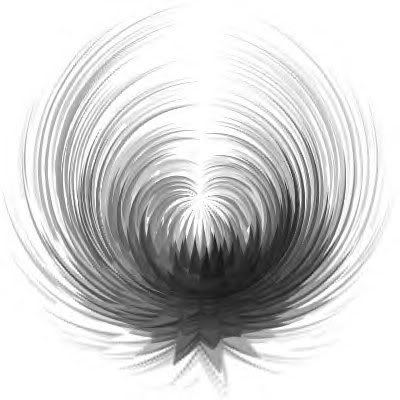 now go to Filter > Distort > Ocean and use the default values  Now, goto Filters > Distort > Wave. use the default settings then go through type: sine, triangle square and press randomize a couple of times to get a result that you like or just mess about with the settings until u get sumtin u like   now just hit ctrl+U and put in the color u like i used 0-100-0 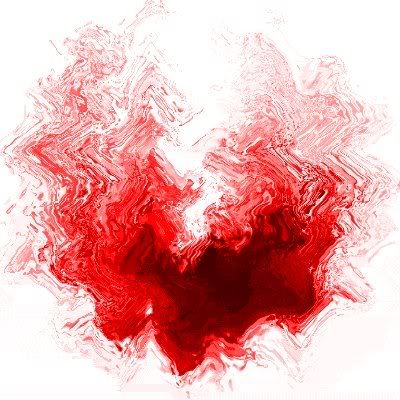 |
|